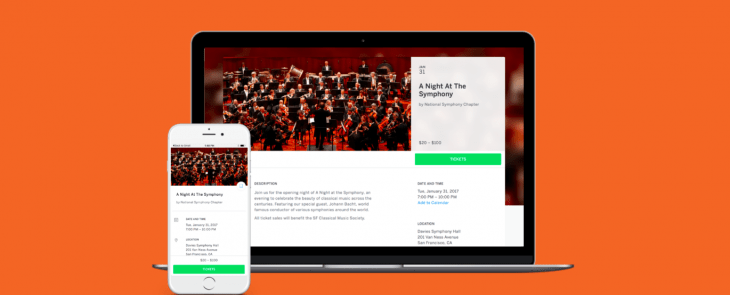In fact, based on feedback we’ve been hearing, we’ve made a design update to one of our main products: the event listing.
(Note: If you’re still using our classic event listing design, this change will not impact you. But you’re welcome to try out the modern template at any time!)
When we started rolling out the modern event listing design in 2015, we heard a lot of positive feedback. Its sleek look featuring a bold hero image allowed event organisers to easily and quickly create unique, beautiful event listings. The 100% mobile-responsive design also ensured their event looked great on any device.
But we also heard that this new design didn’t work for everyone. In particular, the event name and some event details were now overlaid on the event image. This obscured any text that was on the event image itself. We also darkened the event image a bit to make the event name stand out more. Not surprisingly, people don’t always like it when you mess with their graphics.
Creating a design that works for everyone
A few months ago, our team went back to the drawing board to create a better solution that incorporated this valuable customer feedback. We designed a bunch of new versions and ran a series of experiments to ensure that we didn’t sacrifice performance for looks.
We made a few changes on the desktop and mobile design, but also made sure that attendees can still quickly find out critical event details. Here’s what we changed::
- Full event image is now shown without any shadowing or text on top of it
- Event title, organiser name, and ticket price are moved off of the event image and above the fold
- Event date, time, and location are moved up to the right side of the event listing
- Event listing background leverages the event image to give a more on-brand look
So, here’s what the new modern event listing template looks like on desktop and mobile:
Moving forward together
We’re excited about the new design and how we can deliver a better experience for more customers. And as we said at the beginning, we need your help to improve our product. So please send us your thoughts and feedback! Because now you know, if you didn’t already… we’re definitely listening.
Need more updates? Check out some of the new things we’ve been up to lately here.