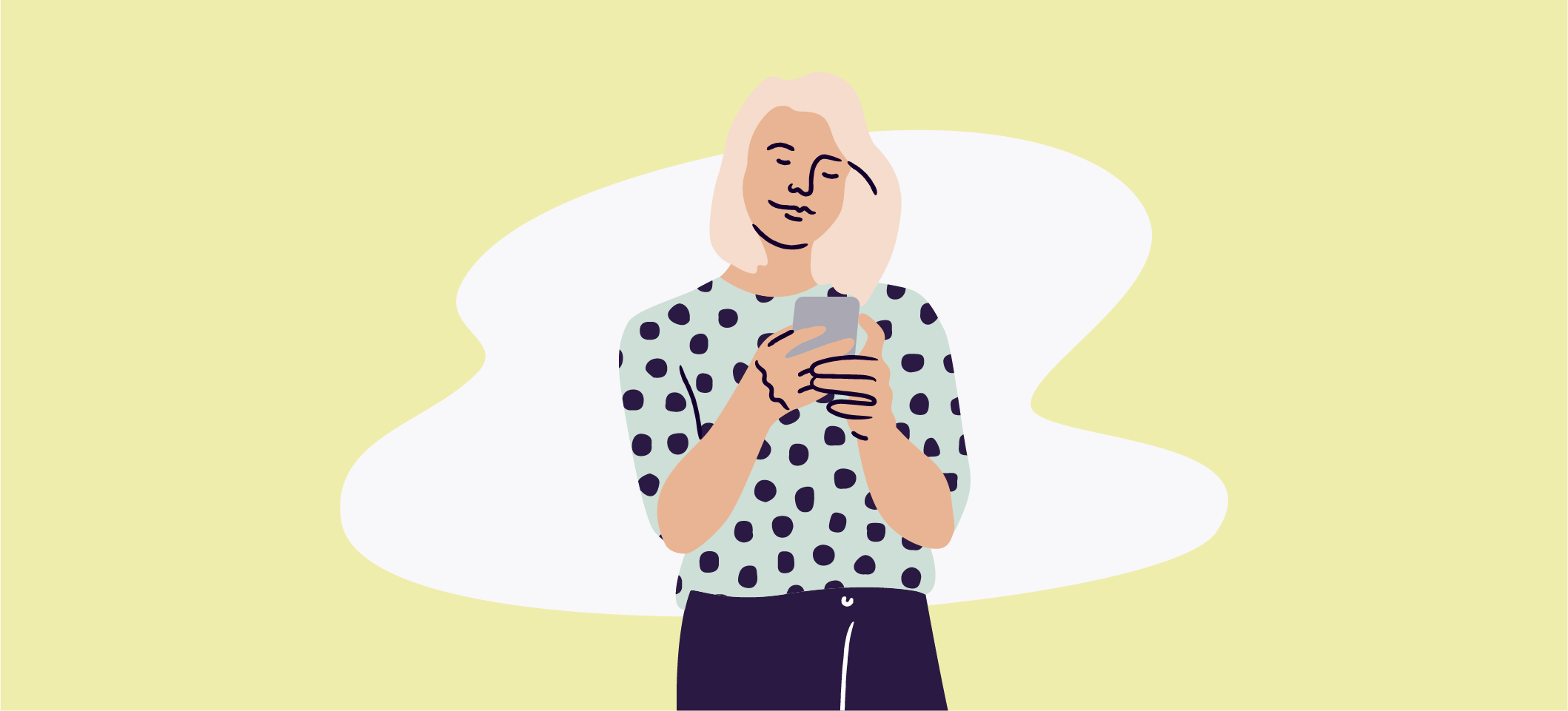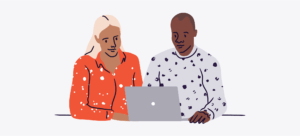In 2018, 293.6 billion emails were sent and received. That causes a problem for event creators trying to compete for attention in event-goers’ cluttered inboxes.
There are many email marketing strategies you can use to stand out in event-goers’ inboxes, but the most important is your email copy. Here’s what you need to know to stand out with your event invitation email copy.
The anatomy of an effective event invitation email
These four elements have the biggest influence on whether or not your email gets opened and read.
Element #1: Subject line
You want your event invitation subject line to be descriptive and provide the reader with a reason to open your message. You want to be ultra-specific, but brief.
Create a sense of urgency (“Don’t miss out!”) or personalise it with the recipient’s name and city (“Hi [Name], join us at [Event in their city]!”). A/B test your subject lines, and then check your data to see which techniques inspired the most opens and clicks.
Element #2: Sender name
To avoid getting your email trashed before it’s opened or sent straight to spam, let your reader know you’re a trusted source at a glance. As you’re writing email copy, don’t neglect the name event-goers see in their inbox. It’s a smart idea to send your emails from a recognisable source, like your event brand name or company name, especially if it’s the first time you’re reaching out to an individual or group.
Element #3: Headline and body copy
In general, keep event promotion emails short. Place essential information about your event – like date, location, a link to buy tickets – at the top of the email. The less your reader has to scroll to find need-to-know information, the better.
Don’t repeat subject lines as headlines, use them as a segue to get attendees excited about attending, and the benefits of your event. Headline and body copy should be complementary and to-the-point.
Element #4: CTA
A CTA (call to action) is a prompt for your reader to take action, whether it’s “Buy Tickets” or “Register.” They often appear as succinct lines of copy or brightly coloured buttons.
Don’t hide your CTA. Put them at the very top and bottom of your email to make it as fast and easy as possible for attendees to find – and click.
3 types of event invitation emails
Now that you have all the elements to write your invitation, here are a few examples of event emails in action. If you’re emailing about an in-person event, use this template to inform attendees about the safety steps you’re taking to reduce the risk of COVID-19 transmission at your event.
Event email example #1: Inviting new event-goers
Your first invite to an event should provide the basic logistical information about your event. Send it from a trusted source, create urgency in your subject line, and include the date and time at the top of your email to help readers make a decision quickly. For those who do need more convincing before buying tickets, include more information about the event below the fold.
Event email example #2: Invite last year’s attendees
Your returning attendees want to feel special and appreciated, especially ones who have been attending for years. Highlight discounted prices or unique perks for returning attendees to show them you value them in this email.
Another useful technique to target previous attendees? Segmentation – when you divide your email list into relevant target groups (demographics or geography, for example). This allows you to create subject lines that resonate with different audiences, increasing your open rate.
Event email example #3: Post-event follow up and thank you
After your event, it’s time to send a more personal email.
Many event promoters put a ton of time and effort into their promotional emails, then neglect their post-event communications. Yet, your follow-up email is one of the most important you’ll ever send. Why? Because you can say thanks while asking for invaluable attendee feedback with a post-event survey.
Putting these event email examples into action
Once you’ve created the perfect email, it’s time to track its performance. When you use an event ticketing system that syncs with your other marketing tools, it makes it easier for you to follow attendees trends and make improvements. MailChimp and Emma integrate with Eventbrite’s open platform, you can also send emails to both past attendees and the other business contacts stored in your email database or CRM.
Create your next event on Eventbrite now to start inviting attendees.