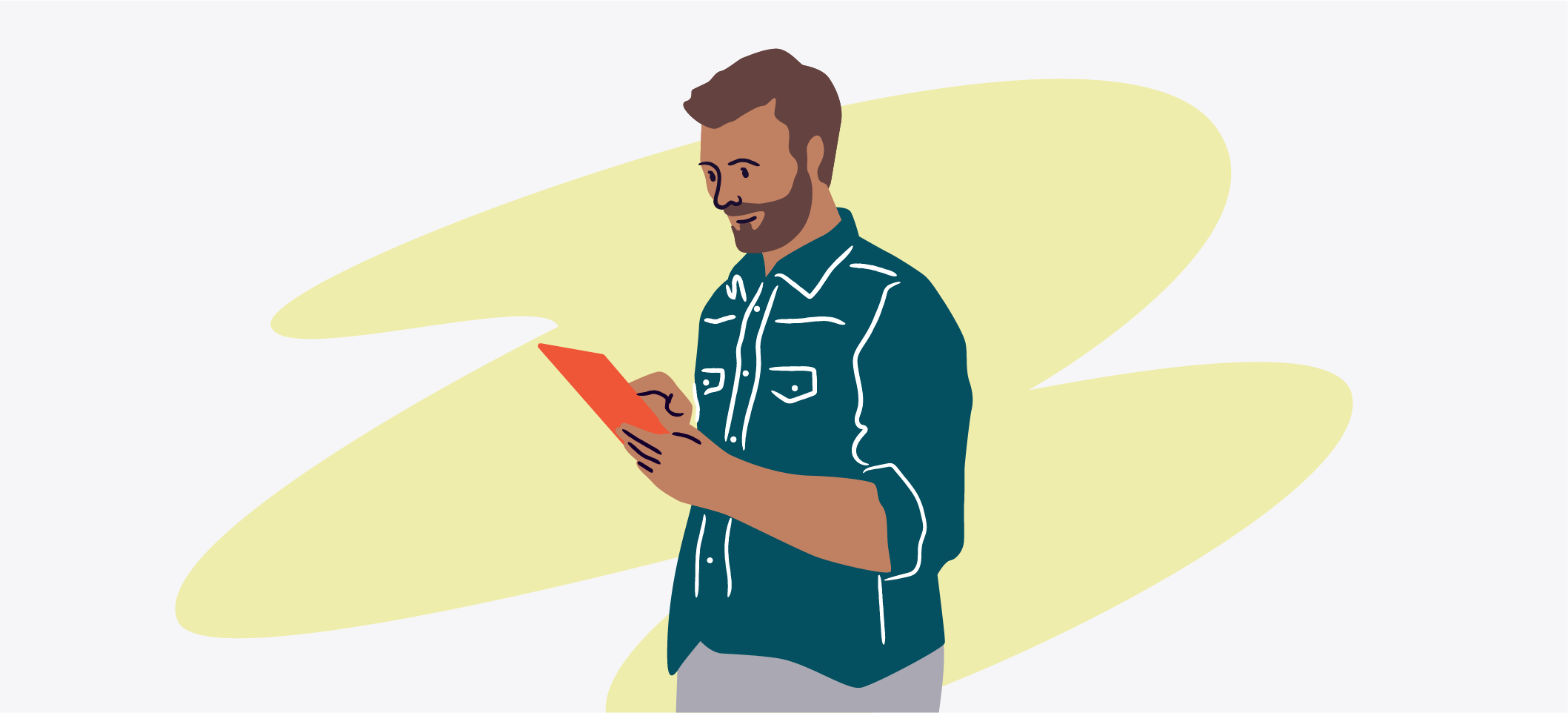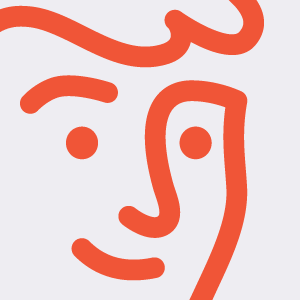Unforeseen circumstances sometimes mean having to cancel your event. Though cancelling an event can be disappointing for creators and ticket buyers, a well-executed cancellation can show the integrity of your brand. Clear communication and accountability allow the situation to be remediated smoothly and foster ongoing goodwill with future attendees.
What should you do when faced with the difficult decision to cancel an event? This guide includes an email template and tips for turning an unfortunate situation into an opportunity to delight with above-and-beyond customer service.
Table of contents
Reasons why you might need to cancel an event
How to cancel an event (gracefully)
Event cancellation email template
Reasons why you might need to cancel an event
There are many reasons why event cancellation might be necessary. Some alternatives to cancelling exist, such as shifting to an online event, but they may not be a fit for every type of event. Our list covers some of the major reasons why events get cancelled but it is by no means exhaustive.
Weather complications
Event cancellation notices due to weather may be necessary if extreme weather occurs, or if your event primarily takes place outside and specific conditions are necessary. Large storms, such as hurricanes or blizzards, may make it dangerous or impossible for attendees to travel to the event.
If you’ve organised an outdoor event at a venue that lacks coverage in the case of bad weather, it might not make sense for the event to go forward as you may risk seeing low attendance.
How to avoid it: Plan a backup date if your event will occur outdoors.
Low attendance
If you’re not seeing the number of ticket sales you need to cover the costs of your event and turn a profit, it may be better to cancel the event rather than go through with it. This will depend on whether or not you’re able to get refunds from the vendors you’ve already paid, or if the lack of revenue is so great that it’s better to lose your deposits than see the event through.
How to avoid it: Check out our tips for selling more tickets.
Pandemic complications
We all know unforeseen circumstances can get in the way of an event. This was especially obvious in the wake of the COVID-19 pandemic, which led to unprecedented event cancellations. Even with due diligence, there still may be some things that are out of your control, but you can follow best practises to resolve inevitable challenges faster and protect your attendees from the chaos.
How to avoid it: Our COVID-19 Event Safety Playbook can help you plan ahead and mitigate future risks.
Venue complications
If your venue pulls out at the last minute and you don’t have a backup site, you may not have a choice but to cancel your event. If your event is small, you might be able to secure a second venue with only a short timeframe, but this can be more challenging for larger events. Last-minute bookings can also come with higher price tags, which might not work for your event budget.
How to avoid it: Ask your venue the right questions before booking.
Internal complications
As a creator, you know that events have many moving parts and third parties involved and sometimes those third parties can cause complications. A key vendor could back out at the last minute or you may deal with delays in obtaining key permits or licences. Some inconveniences can be overcome, but others, such as lacking a necessary legal permit, could mean you need to cancel.
How to avoid it: Vet your event staff and vendors to ensure they’re reliable.
How to cancel an event (gracefully)
1. Stop taking sales
Once the final decision has been made to cancel your event, make sure to cease selling tickets immediately. This will help mitigate disappointment from your ticket buyers and prevent the need to refund more people after the event is already cancelled.
2. Communicate with your attendees
Ideally, you want to give attendees at least 24 hours’ notice, but the earlier you can communicate the cancellation to them, the better. This is especially true if many attendees are travelling long distances and need time to rearrange travel plans, hotels, and transport.
Email your attendees as soon as you can, and if possible, give everyone a call. If you created your event page with Eventbrite, you can use the platform to email your attendees. We even have an email template below for you to reference. Some folks aren’t always checking their inbox, and emails often go into spam folders, so take all possible routes (even social media) to communicate this critical information. Your website, marketing emails, or other promotional materials are also good channels to make the announcement.
3. Issue full refunds
If you charged for tickets, you should issue a full refund to attendees – and start the process quickly. If your event runs for multiple days and only one day is cancelled, it’s fine to offer a partial or prorated refund to multi-day ticket holders. A partial refund may also make sense if you’re moving your event online as a consideration for the change in what you’ll be providing to your attendees. When emailing attendees, be clear about refund amounts, when you’ll start processing refunds, and when attendees should expect to see refunds credited to their accounts.
You may want to tell attendees to talk to their bank or credit card provider to check on the status of refunds. Make sure attendees know not to send you their personal account or card information to check on refund statuses.
4. Reflect and assess
No matter the reason for cancelling your event, it’s important to evaluate what went wrong and determine if there are mitigation strategies you can put in place for future events. You won’t be able to prevent natural disasters or major weather events, but you may want to take the time to work out cancellation clauses in your vendor contracts or come up with backup options.
Consider sending a follow-up survey to your ticket buyers to find out how satisfied they were with your cancellation communications and refund process.
Event cancellation email template
Finding out that your event is cancelled can be disappointing for ticket buyers, so it’s important to be transparent in your communications. Providing clear and comprehensive information can help ensure that your attendees aren’t confused and can help you maintain a good relationship with them.
In your cancellation email, cover the key points, such as why the event is being cancelled, when and how ticket buyers can expect to get a refund, and who they should call if they need more information. Try to anticipate the main questions attendees will have to save yourself from an influx of messages after the communication goes out.
Subject line: An update on [Event Name]
Body copy:
[Greeting],
We hope this message finds you well. We regret to inform you that we have made the difficult decision to cancel [event name] due to [cancellation reason].
We are working to refund all ticket buyers via your original method of payment. Due to the high volume of refunds, we appreciate your patience with us as we work to get everyone their money back. If you do not receive your refund by [date], please contact [contact info] so we can look into this for you.
For information on our future events, follow us on [social media platform] at [social media handle]. We hope to see you at [event name] soon!
[Sign off],
[Company name]
Cancelling can be difficult
No event organiser wants to have to cancel an event – but when done in an open, responsible way, cancellation doesn’t have to be the end of your event forever. Whether you’re cancelling for health and safety reasons or bad weather, the experience can provide you with growth opportunities and even form the foundation for a successful event in the future.
Need to know how to cancel your event on Eventbrite? Learn how in our Help Centre.