Eventbrite's Ultimate Marketing Guide for Events
Creating a successful events business requires more than just having events that resonate with attendees. Leveraging marketing tools is a crucial part of running and developing a world-class events company. Eventbrite’s Ultimate Marketing Guide has everything you need to create a well rounded marketing plan — straight from our experts to you.
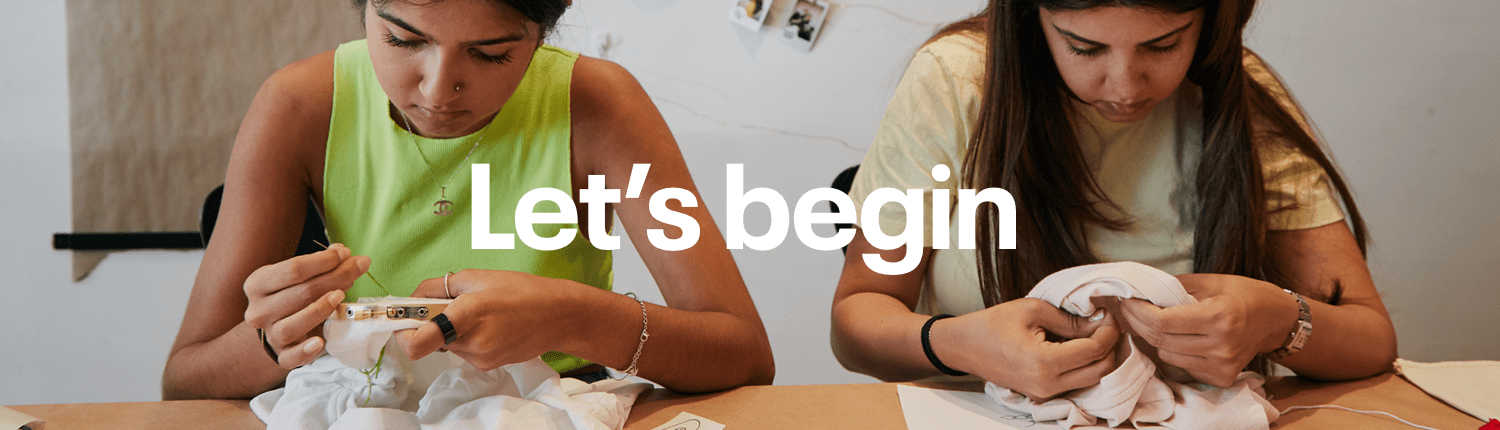
SECTION 1: Email Marketing
Back to basics: Get the word out about your event through email marketing
It’s no surprise that nearly everyone (91 percent of us) checks their email every day. Even though that seems like some serious email dedication, your event can easily get lost in a crowded inbox. Learning the core emailing fundamentals is a critical element to ensuring your audience opens your event emails.
Understand how you rank against the competition
To make your event email marketing the most effective, you need to pay attention to three key metrics: Your open rate, click-through rate, and unsubscribe rate. On average, event emails tend to perform like this:



of recipients open
their event emails
of recipients click links
in their event emails
of recipients unsubscribe
to their event emails
Learn how to leverage each of these metrics to make your event’s email marketing campaign really effective.
Create the perfect email
Effective emails share the same elements:
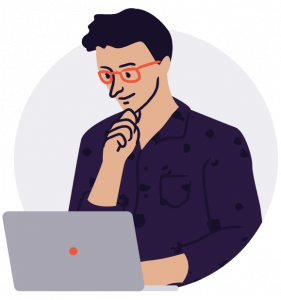
Subject line
The subject line must give the reader a reason to open your email. Be brief and specific. Create a sense of urgency (“Don’t miss out!”) or personalise it with the recipient’s name and city (“Hi [Name], join us at [Event in their city]!”). Count your words and characters–many pros recommend less than 10 words and well under 100 characters.
Sender name
Send your emails from a recognisable source such as your event brand name or company name, especially if it’s the first time you’re reaching out to an individual or group. You don’t want people to think your email is spam.
Headline and body copy
Put essential information such as date, location, and a link to buy tickets at the top. Don’t make your reader scroll, and don’t repeat subject lines as headlines. Your headline and body copy should reinforce your primary message.
Call to action
A call to action (CTA) calls for your reader to take action, whether it’s “Buy Tickets” or “Register.” They often appear as succinct lines of copy or brightly colored buttons. Don’t hide your CTA. Put them at the very top and bottom of your email to make it as fast and easy as possible for attendees to find — and click.
 It’s a niche world
It’s a niche world
You may have one audience, but all those people are individuals. You may need to segment your audience based on interests, location, or past engagement.
Then create content (and especially headlines) aimed specifically at those segments.
Time it right
When is that, you ask? It depends. Consider how far ahead of your event you want to reach your fans; how many emails you’ll send, and the time/time zone/day. You’ll need to test continually to arrive at the best answers for your recipients and your events. Many emailers believe Tuesdays are good and again on Thursdays if you’re sending multiple emails.
Measure your success!
Open rate
The open rate is just what you’d guess–the percentage of recipients who open your email. The average event email has a 26 percent open rate. Festivals and music events usually do slightly better, and professional events perform the lowest. If your email open rate falls below 21 percent, rewrite your subject lines and change the send name.
CTR rate
On average, just under five percent of event email recipients click on a link in that email (known as the click-through rate, or CTR). Music events get the best CTR; classes and workshops the lowest. You can increase your click-through rate by adding more (and more relevant) links placed near the top of your email.
Unsubscribe rate
The average event email has an unsubscribe rate of 0.8 percent. That means just under 1 percent of people who receive event emails unsubscribe from the database. If your rate is above 1 percent, increase your targeted sends or ask for feedback in a prompt on your unsubscribe page.
A/B testing
A/B testing, or split testing, means comparing two versions of a web page, email, or other digital communication and measuring performance difference. Send the A version to one group of recipients and the B version to another. Measure how each performs and adjust your communication accordingly.
Post-event follow-up email
Always send a follow-up email to learn what your attendees thought about your event and how you can improve next time. Create a few multiple choice questions that don’t require a lot of time or effort to answer. If you know of any glitches at the event, apologize and request feedback on how to improve attendees’ experience. Provide a small incentive for participating, like a coupon for something or select one winner for a dinner for two. Make sure you thank everyone who attended so you can build goodwill for your next event.
Rely on Eventbrite to help
Phew! That was a lot about emailing. But wait — we’ve also got a couple ways to make your emailing life easier. Here are a number of useful email templates that can make creating effective emails easier. Check out Eventbrite’s built-in email tool called Campaigns, and if you have a Mailchimp account, Eventbrite provides full Mailchimp integration.
Constant testing and strong CTAs are just two crucial keys to mastering email marketing.
Here are more expert-level tips.
SECTION 2: Social Media
Hone your influence: How to gain attendees through social media marketing
In a time when everyone is online, it’s no secret that social media is crucial to your marketing success. Becoming a proficient social media practitioner is a critical element in a successful events business. Follow along and soon you’ll be deeply connected across the social media universe.

Eighty percent of Instagram users follow at least one business, and 200 million users check out a brand’s profile every day. Best of all: 30 percent have made a purchase that they first saw on Instagram. This means that Instagram is a key element in your business. Here’s how to make the most out of this platform:
- Your event’s profile is crucial to your Instagram marketing, yet it is only 150 characters and one URL. Make every character count!
- Use a mix of branded and non-branded hashtags to ensure your content is discoverable.
- The link in your profile is your best opportunity to drive sales. It’s a good idea to create a specific landing page for Instagram traffic.
- Optimise your website for mobile viewing, as most Instagram users are viewing on their smartphones.
- Use a custom hashtag and encourage followers to tag event-related posts to build community and excitement.
Facebook has billions of active users. There really is no social media advertising without Facebook. Organic posts won’t get you the visibility you need, so budget for and produce high-quality ads that generate real engagement and additional reach. Here’s where to begin with Facebook:
- Set up a Facebook Ads Manager account — your command center for all your ad campaigns.
- Create and install a Facebook tracking pixel on your Eventbrite purchase pages. It enables you to target fans who have visited your website and/or event listing pages with specific ads. You can also create what are called conversion events (like a call to action that prospects can respond to) to measure the success of your ads.
- Set up your ad campaign and identify your target audience.
- Measure your performance. The Account Overview in Ads Manager shows you how your ad account is performing, which gives you insights into optimising future campaigns.
Pinterest is an easy way to share visual content such as photos, screenshots, graphics, illustrations, infographics, GIFs, and videos. Try these ideas:
- Share one or more images from a previous event of interest to your target audience, add a comment, and link to your website and registration for an upcoming event.
- Write a blog post about your upcoming event, Pin a related image, and link to the post from the Pin description.
- If you’re placing ads for your event on Facebook or Twitter, add those images to your event’s dedicated Pinterest board.
- Post-event, ask those who attended to contribute to a dedicated Pinterest board by sharing their images.
- Start a community board to encourage networking among event attendees, speakers, and sponsors and invite followers to Pin.

Build your target audiences
The best content in the world can’t deliver for you if it’s not reaching the right people. These tips and tools will go a long way toward building your target audiences:
- Employ Add to Facebook. This Evenbrite tool publishes your event to your Facebook page, so users can click-through to purchase tickets or reserve a spot.
- Try Paid Social Ads, which allows you to create, launch, and measure Facebook, Instagram, and Google Adwords ad campaigns in minutes.
Align with micro-influencers
So-called “micro-influencers” typically have fewer than 100,000 followers. To decide which micro-influencers can really help you:
- Review the quality and quantity of their engagements such as likes, comments, views, shares, and retweets. Are they in conversation with the users you want to attract?
- Ask your micro-influencers to include tracking links to your ticketing page so you can see if their followers are buying tickets.
- Provide micro-influencers with a promo code to share with their followers that you can track to see how many redemptions are being generated. Have them include these promo codes in their posts on Facebook or Instagram. If they have more than 10,000 Instagram followers or have a verified account, have them include a swipe-up link in their stories.
Use the best tools
Paid Social Ads
Paid Social Ads powered by Eventbrite’s Tone Den integration help you find your audience and connect with them. You can create, launch, and measure Facebook, Instagram, and Google Adwords campaigns right from Eventbrite. Install the app from the Eventbrite App Marketplace or open it from your Event Dashboard’s navigation under “Marketing.”
Add to Facebook
With Eventbrite’s Add to Facebook tool, you can publish your event to Facebook in minutes, and your attendees can buy tickets or register without leaving Facebook. Here’s how:
- Set up your event in three easy steps
- Better understand what can be published on Facebook
- Create and review a draft Facebook Event
- Publish to Facebook around your schedule
Facebook Targeting
With Facebook targeting, you choose exactly who should see your ads — and only pay for those impressions. The key lies in building the right type of target audience for your event. See how you can:
- Reach your ideal attendees with Facebook targeting
- Create parameters to ensure your event gets in front of your ideal audience
- Use your event data to easily find new attendees
Conversions Tracking
Eventbrite’s conversions tracking allows you to see traffic and revenues generated by multiple links within your emails. Insert a tracking code into your website, and you can test, read, and optimize traffic rates and revenues for your campaigns.
Social media is a crucial tool for building community and acquiring new attendees.
Learn how to make the most of Facebook, Instagram, TikTok, and other social platforms.
SECTION 3: SEO
Optimising for search: SEO tips and tricks to get your pages more views
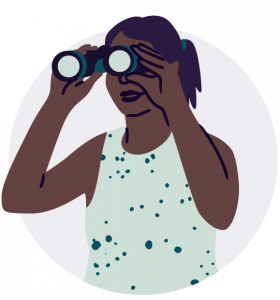 Reach more of the right people
Reach more of the right people
It’s called search engine optimisation or SEO: The process of optimising a web page to show up higher in the results generated by a search engine like Google. SEO really matters: Industry research shows that 89 percent of event attendees search online when deciding to buy a ticket or register for an event. Taking the time to optimise your website and event listings for SEO will help you reach more of your target audience and increase attendance at your event.
Keywords are crucial
If you deleted all the words on your website or event listing except the most crucial to communicating your event, keywords are what you’d have left. Search engines look for keywords, so you want to have the right words in the right volume. Here’s how to use keywords to move up the search ranks:
- Include keywords in your event name and event page URL.
- Make sure your event description contains at least 200 words of original text (not copied from your website or another event listing).
- Use your event name and keywords in your event description.
- Add images with relevant file names that include your keywords. (See optimisation of images below).
- Link to your event page from your website and social networks.
- Don’t engage in “keyword stuffing.” Too many keywords look like spam and can now earn you a penalty.
 Content is king
Content is king
It’s a simple formula: Improve your content and you improve SEO. Search engines are smarter than ever and focused on user experience. Create concise, focused, easy to read content containing the keywords you’ve already identified. Select relevant, compelling images that complement your text, and also optimise them for SEO (see How to optimise below).
How to optimise
There are several ways to optimise content for SEO. These are easy to implement:
- Title tags. Ensure the title tags are updated on your website to reflect your keywords. These are the blue links returned with Google search results. If you’re using WordPress, you can update title tags on your website in “page settings.” On each page of your website, write a title that includes keywords.
- Links. Enhance SEO by linking to your event website from other relevant websites. You can also create relevant links from your social media profiles back to your website, event listing, or organiser profile, Finally, comment on relevant blogs, making sure your comment contains a link to your website.
- Images. First, always include images. Next, name image files using your keywords. Now choose the right format (JPEG or PNG). Size images so they load quickly and make it easier for search engines to visit and index your page. Compress images to 100% quality. Finally, add alt text to every image, including keywords.
- Name. In addition to giving your event a short and catchy name, have at least a word or two in the title that could be used to search for your event.
- Eventbrite SEO power. Eventbrite is the most authoritative ticketing website online, so leveraging Eventbrite automatically helps your event listing populate higher on Google search and become a Google Featured Event. Eventbrite has even been a preferred partner of Google’s on several SEO launches (AMP for events, Event Search using markup in multiple markets, etc.).
Track your results
Google Analytics provides metrics and reports to help you monitor your event website’s performance. If your events are on Eventbrite and you want to add Google Analytics, follow the instructions here. Google’s Analytics Academy is a free way to learn the fundamentals of web analytics. Google Search Console is free from Google and helps you monitor, maintain, and troubleshoot your site’s presence in Google search results. Check out this tutorial on how to use Google Analytics to monitor organic search traffic, analyse landing pages, and measure the quality of search traffic. Keep refining your keywords and content, then check your analytics again and again to see the improvement in your SEO.
Attendees need to easily find your events. Discover how optimising your keywords and ad words will make your events stand out on search engines.
SECTION 4: Tracking Metrics
Mastering metrics: Making tracking, retargeting, and analytics work for you
Harness data to help you spend wisely
While marketing and promotion is usually the biggest expense in most event budgets, less than 20 percent of all event creators say their marketing is effective. Change the game through tracking, retargeting, and analytics. You’ll be able to see which of your marketing messages represent the best use of your money—and adjust strategy and messaging accordingly.
Learn to use tracking pixels
A tracking pixel is a 1×1 image that’s placed into the code of a webpage, email, or banner ad. The tracking pixel can tell whenever a particular webpage is viewed after an ad or another marketing campaign. It can tell you which ads attendees viewed before registering for your event. Pixels also give you information about your users, such as their location or if they’re on their phones or computers. With tracking pixels, you’ll know if more of your registrants are coming from Facebook, Twitter, or paid search on Google. See which time of the day provides the best return on investment, and/or which audiences are engaging the most. Learn how to set up tracking pixels for your Eventbrite events.
Google Universal Analytics tracking pixels
Eventbrite’s tracking pixels tool for Google Universal Analytics makes it easy to track the number of visitors coming to your event listing.
Facebook tracking pixels
The social media giant provides sophisticated targeting tools to help you reach the right users among the billions of people on Facebook. If you use Facebook Ads, you can set up pixel tracking to accurately measure campaign performance.
Twitter tracking pixels
Eventbrite’s self-service tool for Twitter will help you track which ads drive the most ticket sales.
AdRoll tracking pixels
AdRoll is a retargeting and prospecting platform that allows you to reach customers across any device. It combines inventory from several sites, including Facebook, Twitter, Instagram, and Google. You should use these pixels to track conversions and re-target people who didn’t make a purchase.
Start retargeting
When you browse online for a product, service, or event and shortly thereafter see ads for sites where you’ve been browsing, it’s called retargeting. Retargeting is a way to target digital window shoppers and turn them into customers. Set up your ticketing page with retargeting pixels, and you can remind window shoppers about the event they were checking out. Here’s how to retarget.
 Employ Google Analytics
Employ Google Analytics
Google Analytics tracks demographic information and metrics about the people who visit your event pages and buy tickets. Most importantly, it tracks how those fans arrived at your page: in other words, what search or link brought them to your website. You can use Google Analytics to learn more about your website visitors, and to track your website’s progress toward certain marketing goals (like conversions).
Start by setting up a Google Analytics account. Once your account is set up, you can add your website to your account as a “property.” Google will produce a tracking ID or tracking code snippet that you’ll use to link your page to your Google Analytics account.
Every report in Google Analytics is made up of “dimensions” (which describe attributes of your data: for instance, geographic information such as which city visitors live in) and metrics, which are quantitative measurements. To better understand which online behaviour led to a purchase, familiarise yourself with a few key metrics so you can make informed decisions about your marketing strategy.
Leverage Eventbrite’s analytics dashboard
Eventbrite’s Analytics tool gives you the power to harness that data and more, so you can make smarter decisions when promoting future events.
Eventbrite tracking links and UTMs
Eventbrite tracking links allow you to create unique URLs which track any number of different campaigns (emails, digital flyers, online newspapers, and more), giving you insight into which marketing campaigns are driving ticket sales. In addition to utilising tracking links, you can also tag your URLs with UTM codes which allow you to track via Google Analytics where your ticket sales are coming from and evaluate which marketing channels are performing best.
A UTM, short for “Urchin Tracking Module,” is a piece of code appended to a URL in order to track certain marketing parameters, like source, medium, and campaign. A UTM-tagged URL tells you where site visitors originated alongside the specific campaign that directed them to you.
Tracking links dashboard
To measure the performance of your tracking links, use the Tracking Links dashboard — where you create them. This dashboard allows you to see the number of “visits” to your event listing page, or how many fans viewed your event from a specific tracking link. You can also view “tickets sold” and “revenue” generated. These two metrics only encompass direct ticket sales: fans who clicked your link and made a purchase within the same session. It does not track indirect ticket sales, like fans who view your event page but purchase via a Google search three days later. Tracking links provide an additional layer of tracking you wouldn’t otherwise have if you rely solely on pixels and your analytics dashboard.
Eventbrite analytics
Eventbrite Analytics makes it easy to view sales, attendees, and traffic data for your events. This includes:
- An overview of gross sales and ticket quantities, including fees for your event
- Data for attendees, such as which major cities your attendees come from
- The number of daily and total page views your event listing has received since publishing
- Which channels sales originate from, such as a Google search or the Eventbrite Android app
In addition to date range, you can filter sales and channel performance within Eventbrite Analytics several different ways. The “Group By” tab will allow you to group your event data based on predefined dimensions, whereas the “Related To” tab will allow you to view performance for one event or all of your events.
Check out this tutorial on how to make the most of Eventbrite Analytics.
Want to better understand your attendees? Learn how Google Analytics, tracking pixels, and UTM tags offer valuable insights.
SECTION 5: Community Marketing + Eventbrite Marketing Channels
Forging a community: Eventbrite’s marketing channels
Not only is Eventbrite a place to host and ticket your events, but we also offer a variety of opportunities to be featured in our very own marketing channels: curated collections of events on topics such as wellness or things you can do at home; our blog; Eventbrite’s organic Instagram, Facebook, and LinkedIn channels; newsletters that send event recommendations customised to our consumers’ interests. By using Eventbrite to host your events, you have access to a full complement of Eventbrite’s own marketing communications. Create a great organiser profile and compelling event listings, and you might see one of your events shared across the entire Eventbrite community and beyond.
Welcome to the Eventbrite community
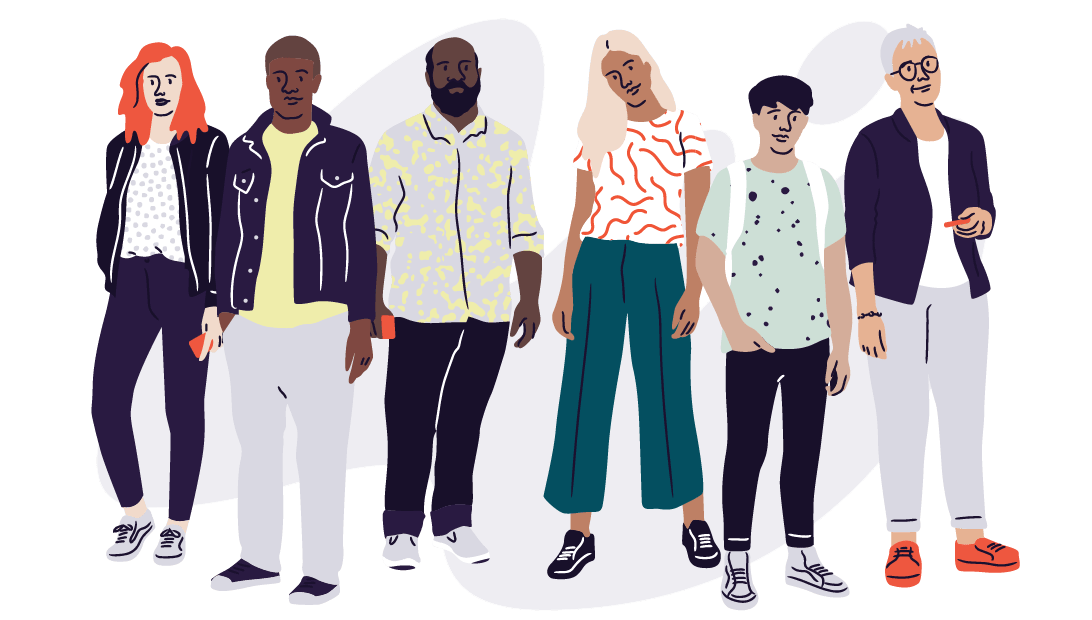
Congratulations! You’re part of something great. At Eventbrite, anyone can create or engage with live experiences that foster creativity and bring people together. We are committed to providing a safe, inclusive, transparent environment for everyone. Follow our guidelines, and your experience will be fantastic. For information on what you can and cannot do within the Eventbrite community, please visit our community guidelines and content standards.
Set up your organiser profile
An organiser profile allows event-goers to check out and follow all the events you host (see a great example here). Eventbrite allows you to create a profile that includes an interesting bio; profile picture; information center including your total number of events, website, and top event categories and locations; a list of your upcoming events; and customisable design settings for a seamless brand experience. Attendees also have the ability to “follow” your organiser profile, which will send them triggered emails every time you add a new event.
Create an effective listing
A compelling event description is the most important thing you’ll create, because it can attract the audience you want, inform attendees, and convince prospects of your event’s value. Connect with your prospects on an emotional level and make sure your event listing showcases and promotes diversity and inclusion. You want all your prospects to be excited, committed, and fully informed so buying tickets and showing up is simple and easy. When you’re writing your listing, start with why you decided to create your event. It will help people connect with you and what you’re offering.
Leverage the network
Eventbrite’s powerful Distribution Partners network, including Facebook, Spotify, and Songkick, can help your event gain awareness and ticket sales through visibility on sites where fans spend their time online. A number of our partners also offer “native checkout,” streamlining the checkout process and allowing fans to purchase tickets without ever leaving the website or app.
 Event discovery
Event discovery
To ensure your event is discoverable within the Eventbrite platform, make sure you tag keywords in your listing. Use keywords that you think your attendees will search for when looking for your event. For instance, if you’re hosting a yoga class, you can tag “#yoga,” “#wellness,” and “#workout” to get more interested eyes on your event. Do not use misspellings of a word you think are common or add both the singular and plural as tags. As you begin to type in a keyword, you will see how many other events are using that tag in the tag autocomplete, so you can choose the most popular relevant tag to your event (for example, “#meditation” may have more events than “#meditate”). Event tags that appear on your event listing are based on your event location, type, category, and sub-category.
Analytics
Use the Eventbrite Analytics tool to see the sales generated from distribution partners. To see which of them are driving the highest number of sales, select “Sales Channel” from the dropdown and group your data using the “Detailed Sales Channel by Platform” option under “Group.”
Visit the marketplace for apps
Eventbrite’s App Marketplace is a fast and easy way to shop for popular and/or recommended apps that can enhance your marketing efforts. You can also access certain apps right from within your Eventbrite dashboard: Navigate to the left side menu and click on “Apps.” From there, select “Browse All,” click through to the specific app you’re interested in, and click “Get App.”
 Check out Eventbrite community-minded events and campaigns
Check out Eventbrite community-minded events and campaigns
We’ve got plenty of inspiration to help you nurture your community of Eventbrite event creators and connect you to people who share your passions. Each year, Eventbrite hosts community events and campaigns like 2020’s All-Day Pre-Pride Event and week-long Do Well Festival. Additional “pop-up” collections throughout the year will energize event creators focused on different community categories. We’ll also introduce creator summits devoted to providing education and training that can enhance your business and broaden your Eventbrite connections. One of the first things to do: Sign up for our monthly emails like the one below to keep you in the know about upcoming events, festivals, and campaigns.
Great things you can do with the community
Eventbrite has all kinds of ways to create, share, market, and host events. Here are some ways to get started.
Create events
What’s your passion? Whatever it is, with Eventbrite, you can create events that engage a community of like-minded participants. Celebrate different cultures, countries, and voices. Express yourself and inspire our community with your unique perspective and insight. You are welcome to use content in your event listing that you’ve created yourself, or procured appropriately, provided that it is not hateful or explicit in nature, or otherwise in violation of our community guidelines. This includes photos, videos, logos, and copy.
Sell something related to your event
Feel free to sell event-related merchandise or accommodations in tandem with your event tickets and registrations. Stay within legal rules associated with those items and only sell merchandise that you’ve created or has been licensed or properly made available to you, and therefore your event attendees, for your advertised purpose.
Host events safely during the pandemic
We count on you to make sure you are providing a safe and secure experience for your attendees. Learn more about this in our COVID-19 Safety Playbook for Events.
Learn how to build your own community with social ads by ToneDen.
Eventbrite powered 3.9 million events in 2018
Eventbrite brings the world together through live experiences. More than 795,000 event creators, like you, used Eventbrite in 2018 to issue 265 million tickets and registrations. From music festivals and conventions to pop-up dinners and photography classes, events of all sizes use Eventbrite to transform their vision into an experience people will love.



